Xerox 4590 Bedienungsanleitung
Stöbern Sie online oder laden Sie Bedienungsanleitung nach Drucker Xerox 4590 herunter. Xerox 4590 User Manual Benutzerhandbuch
- Seite / 9
- Inhaltsverzeichnis
- LESEZEICHEN




Inhaltsverzeichnis
Xerox 4110/4590 System Administration Guide5-25. E-mailE-mail overviewThe machine is capable of exchanging e-mails. The following features are availab
Xerox 4110/4590 System Administration Guide6-26. Using the Scan ServiceScan Service overviewThe machine is capable of scan services.The following func
Xerox 4110/4590 System Administration Guide6-136. Using the Scan ServiceRegistering a MailboxThe following describes the procedure to register a mailb
Xerox 4110/4590 System Administration Guide9-119. SetupsPrint Mode SettingsScan Mode SettingsNOTE: The optional color scanner kit will allow scanning
Xerox 4110/4590 System Administration Guide9-1329. SetupsFeature in 2nd Column Select which features are shown in the second column of the Basic Scann
Xerox 4110/4590 System Administration Guide9-1339. Setups4. Select Save; you are returned to the Scan Defaults screen.5. Repeat Steps 1-4 for the rema
Xerox 4110/4590 System Administration Guide9-1399. SetupsReduce/Enlarge PresetsSelect the magnification levels as shown in the Preset% option (as disp
Xerox 4110/4590 System Administration Guide9-1409. SetupsOther SettingsThese settings relate to the scanner feature specification.1. From the Scan Mod
Xerox 4110/4590 System Administration Guide9-1419. SetupsYou can set the time limit that occurs between the confirmation screen and the automatic proc
Weitere Dokumente für Drucker Xerox 4590







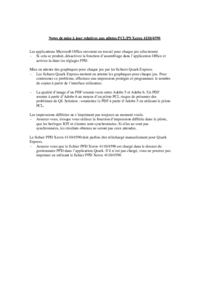










 (334 Seiten)
(334 Seiten) (402 Seiten)
(402 Seiten)







Kommentare zu diesen Handbüchern